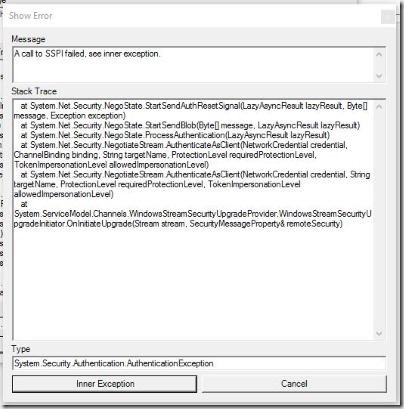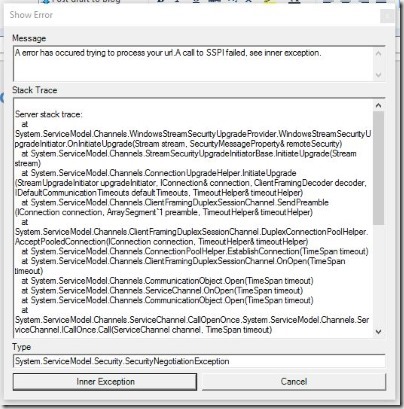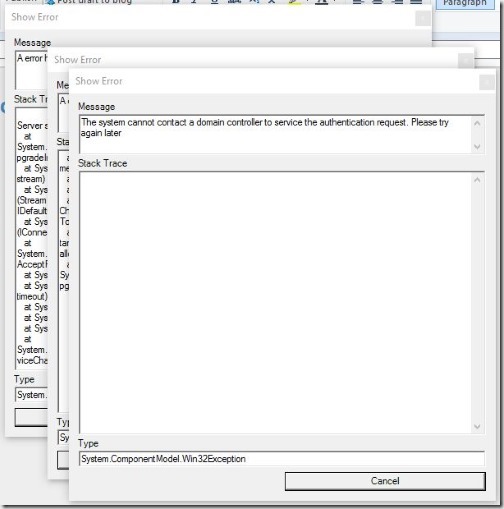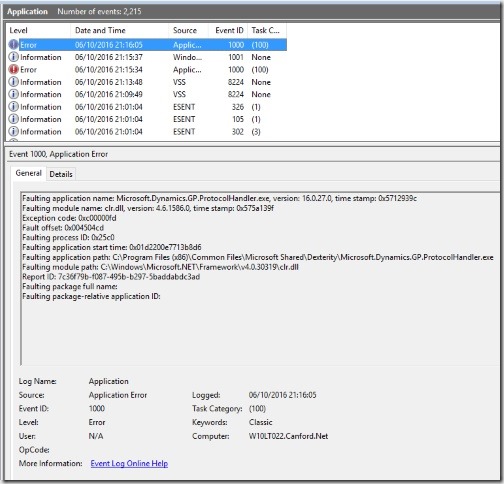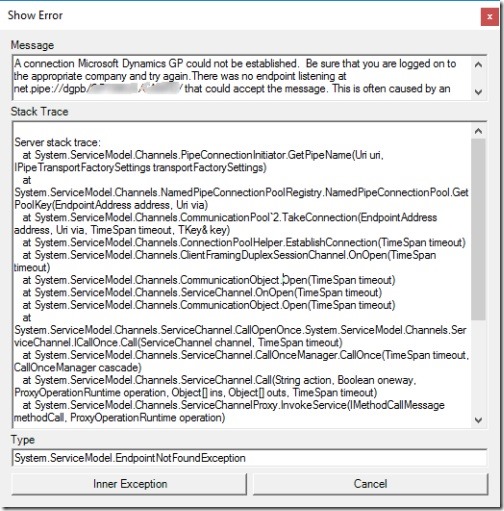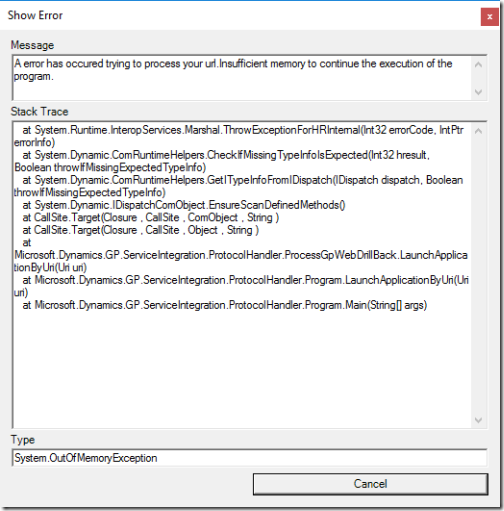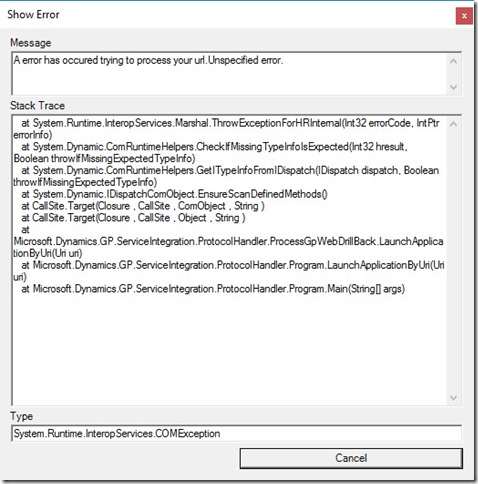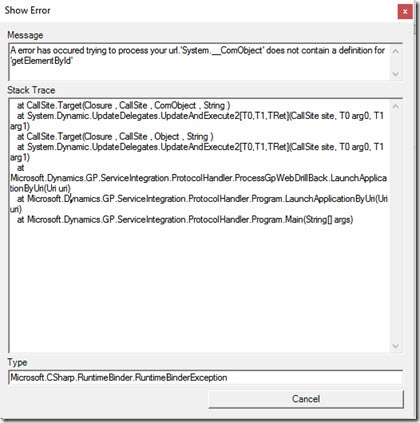Dynamics GP Drill Down Protocol Handler error
When using drill-downs in Dynamics GP the following error message may occur,
A error has occurred trying to process your url.
To fix this error and solve the problem read on…
The error is displayed in the following basic error dialog. There is no information as to what the root cause issue is.
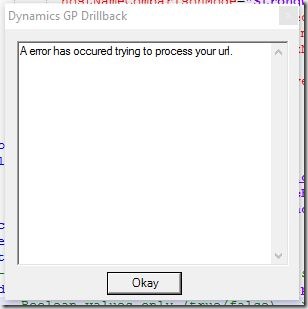
If you read my previous post on the Dynamics GP drill down protocol handler then you will know its application executable is found in the following location,
"C:\Program Files (x86)\Common Files\Microsoft Shared\Dexterity\Microsoft.Dynamics.GP.ProtocolHandler.exe"
The configuration file associated with this is "C:\Program Files (x86)\Common Files\Microsoft Shared\Dexterity\Microsoft.Dynamics.GP.ProtocolHandler.exe.config"
There are some undocumented configuration settings to help out.
- LogFile (boolean)
- UseLogFile (string)
- DebugMode (boolean)
- UseWindowsEventLog (boolean)
- UseErrorWindow (boolean)
The result of putting these settings into the configuration file is that extra debug information will be presented that will uncover the source of the issue.
<appSettings>
<add key="BindingName" value="NetNamedPipeBinding_IDrillBackToGP" />
<add key="DebugMode" value="true" />
<add key="UseWindowsEventLog" value="true" />
<add key="UseLogFile" value="true" />
</appSettings>
After making the above changes to the protocol handler configuration file, execute the drill down again. The following, now more detailed set of error dialogs will be shown, the subsequent boxes shown after clicking the “inner exception” button to drill down on each one.
The final box shows in this particular example the machine cannot reach the domain controller to get the required authentication.
Next level down…
Next level again…
The changes to the configuration also switched on logging to windows application log. The resulting error is logged into the application log.
Some other errors we have seen:
A connection Microsoft Dynamics GP could not be established Be sure that you are logged onto the appropriate company and try again. There was no endpoint listening at
net.pipe://dgpb/{} that could accept the message.
A error has occured trying to process your url. Insufficient memory to continue the execution of the program.
(Grammar and spelling errors are genuinely in the error message)
Here is a variation of that with COM Exception rather than OutOfMemoryException.
“A error has occured trying to process your url. Unspecified Error.”
A error has occured trying to process your url. ‘System.__ComObject’ does not contain a definition for ‘getElementById’
I hope my research on the protocol handler helps some people diagnose issues, do comment if it has helped, it motivates me to write more.